| Our Help section is specifically designed for any technical questions that you may have. Feel free to browse through it if you have any unanswered questions or for educational purposes. |
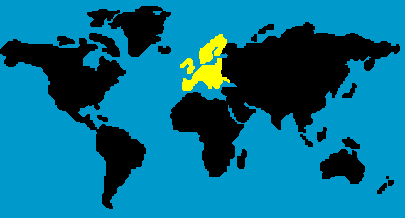 |
| TV Europa |
| Home | About | Contact | Downloads | Channels | Europe Map | Search | News | Help |
|
|
| Help |
|
1. What is the minimum connection speed required in order to watch TV?
A Dial-up connection is the minimum requirement in order to watch TV however this mainly depends on the speed that a channel is being streamed or broadcast. Most dial-up broadcasts require either a 28.8Kbps or 56.6Kpbs connection speed in order to watch TV. Although a successful connection may be established, the quality of the stream may not be the best. Broadband TV stations on the other hand require a Broadband connection and require a range of speeds from 100Kbps to 3000Kbps. You can test your connection speed by clicking here. 2. What kind of software will I need to watch Live TV? In order to watch Live TV you will need specific media software which will enable you to do this. This software includes Real Player, Media Player and Quicktime which is available FREE for download. Please refer to our Downloads section for more details of where to download and install these programs. 3. I am able to watch Live TV however I can't hear any sound. Why? In order for you to hear any sound you will need to have a Soundcard and Speakers successfully installed. You will also need to test to make sure that your sound card is working properly. This can be done by following a set of instructions from your Operating System manual. Do not forget to make sure that your speakers are turned on. 4. I have successfully installed the required software however I can't receive the streaming media. Why? In order to figure out why you may be experiencing problems in receiving a media broadcast you will need to analyze your connection method. If your computer is behing a Router, it may prevent you from successfully establishing the connection. Certain hardware or software Firewall which are used in networks may also prevent you from receiving streaming media. Please consult with your Network Administrator for more information regarding this topic. 5. Which multimedia player is better? RealPlayer, Windows Media Player or Quicktime? We can't specifically comment on which multimedia player is better however each player has it's own advantages and disadvantages. To find out more about what each multimedia player has to offer, please visit the respective multimedia players website by clicking on the links below: RealPlayer Windows Media Player Quicktime |
| Copyright � 2003-2007 TV Europa |
| All rights reserved. Terms and Conditions, Privacy Statement and Trademarks of TV Europa. |