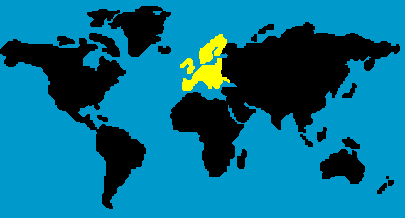Before you begin watching TV, there is several steps that you can undertake to make sure you can
successfully watch TV.
This would include checking things such as your bandwidth, your operating system or if you have the
proper multimedia players supported.
You can do this By clicking the links below.
The Bandwidth Test is designed to help you determine the amount of information your connection to the
Internet can carry. The System Test is designed to provide you more information about your Operating
System for trouble-shooting purposes. The Player Test is there to help you determine the plugins which
are supported by your browser.
To start watching TV you will need to select the country of your choise in the menu above.
After this step you will be required to select a channel that you would like to view.
If you already have the required software installed, the program should load automatically.
You may need to wait a couple of seconds for the program to load and/or for the connection to be
established.
If the required software
(
Media Player ,
RealPlayer ,
Quicktime ,
)
does not load, you can always download it from the respective manufacturer's website.
However, if you followed the outlined steps and everything loaded fine, enjoy watching European TV!
|